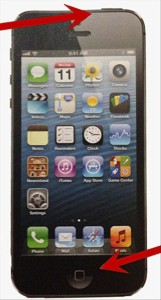Microsoft Tech Support Call
The scammers are at it again – posing as Tech Support agents from Microsoft.
How do you deal with it? HANG UP. The problem is solved. NO-ONE from Microsoft is going to call and help you.
Below, you will find a list of known scam “tech support” websites. Avoid them all
365techhelp.co/bng/slow-pc, fastsupport.com | 1-866-539-8804
speaksupport.com, 121usa.com | 1-800-806-0768
pcsmartcare.com, pcsmartcare.us | 1-855-569-5945
pcmask.com | 1-877-385-1667
mytechgurus.com | 1-866-587-1775
megaitsupport.com | 1-888-939-3618
clickforsupport.net, webtechmasterhelp.com, techsupportcenter.org
ESRB – Reminder To Parents
Why every parent should visit www.esrb.org before purchasing as game:
There are ratings to each game released – take time to read the description before purchasing the game:
Bluetooth – What You Need To Know
February 8, 2014
Bluetooth: a standard for the short-range wireless interconnection of cellular phones, computers, and other electronic devices.
Most of us use Bluetooth technology while driving to connect our handheld devices to a hands-free set. Excellent.
When Not in use – it is suggested you turn it off:
Like Wi-Fi, Bluetooth allows cybercriminals a pathway to your devices. Keep your Bluetooth turned off when it’s not in use to avoid being infected with a virus or malware.
Passwords and Online Retailers
Screenshot on Your iPod & iPad
A dad recently asked “how do you take a screenshot on your i-device?”
Taking a screenshot will allow you to capture what is on the screen of your i-device, and save it to a JPG file for you to view/email/post online.
- Press and hold the menu button (the main button below the screen).
- While the menu button is held down, press the power/lock button (the switch on the top edge of the device).
Technology Free Zones
January 16, 2014
Today I presented to, and met a young boy who proudly stated that “My bedroom is a Tech Free Zone” After encouraging students in grade-school to leave electronics out of the bedroom, this student raised his hand to share his thoughts.. A great leader!
To that end – Parents: Make your child’s bedroom a technology free zone. It really is a simple solution to help keep your children safe. Their curiosity is a wonderful tool when navigating technology – with YOU around.
Have your child make a sign, and post it on their bedroom door… If you like, send me a picture.. I will post them online!
SnapChat Hacked
January 2, 2014
Around 14 month ago, I started telling students: “you don’t need snapchat in your life – get rid of it”. For those who listened for the reasons I gave them.. PAY IT FORWARD! And now, they must feel a whole lot better after reading of how over four million accounts have been hacked, and the information leaked. From what I have seen, only two area codes in Canada were affected by it. Just Google “snapchat hacked”, and you will find the stories to back it up.
Thanks to CTV News for asking me to join them on-air this evening to discuss the matter. It was a snowy night – but I wanted to help address this important issue.
Minecraft for Education
Smart little guy playing Minecraft. Excellent use of this very popular game (educating others)
This segment is called the “San Diego Mission Project”
Watch the video here:
Stimulating The Mind
December 28, 2013
As I continue to spend quality family time during the holiday’s, a conversation led to the game Words With Friends (basically, an online version of Scrabble allowing you to play with anyone around the world).
With our kids loving electronics, let them use their creative minds and play Words with Friends, with their family/friends.. they can update their play anytime, which means you don’t have to be stuck on it 24/7. Reply when you have time.. it’s casual.
It also adds a layer of strategy (so they must think beyond just spelling), to maximize points..
Look it up in the App store on on Google Play.
I’m currently in four games..
Selfie: Word of The Year – And President Obama Does It
Selfie: Here is the Oxford Dictionary meaning:
http://www.oxforddictionaries.com/us/definition/american_english/selfie
Selfie is also the Oxfords Dictionary Word of The Year for 2013 (beating out Twerking)
Judging by this picture of a Selfie with other world leaders, Michelle does not seem impressed by her husbands picture..

OBAMA SELFIE