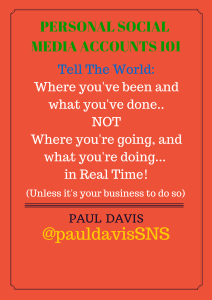Burnbook #burnbook – New Cyberbullying App
March 28, 2015
Parents – Keep an eye out for the latest cyberbullying App to hit the teen scene.
It’s called Burnbook.
Please see my review on my facebook page:
Teachers With A Blog
Teachers with a Blog
This week, I had two teachers ask about posting pictures of their students on the classroom blog.
Personally, I have no issues with it:
1) The teacher/school should have the written permission of the parent. Most School Boards mandate that anyway.
2) No tagging of pictures with students name – that is common sense.
3) Have a “blur” tool as an option.
The above is applicable to sports teams, clubs, etc..
If a parent does not wish for their child to be in a picture, teachers can “blur” the face of that student.
One great example is called Touch Blur. Available on the iTunes store (link below). It costs you $1.99 to remove the adds, otherwise it is free.
https://itunes.apple.com/us/app/touch-blur/id545958271?mt=8
IF you want to do the same for video – I will suggest a $3.00 App called: Video Toolbox.
https://itunes.apple.com/us/app/touch-blur/id545958271?mt=8
Try them out – you may have personal use for it also.
Google Knows Your Movement!
Look at my latest Facebook posting on how Google knew about one of my days in Calgary (from January)
YIK YAK – What is it?
January 2015
What is Yik Yak?
The top question from the past week.
When an App makes the news due to its negative impact on society versus its positive – that is when parents should take note.
This App allows people in a specific geographical location post any comment on any topic/person – anonymously. It uses your GPS co-ordinates to validate.
I wonder what could go wrong with that?
What does the icon look like? See image below
As I have stated too many times to count – I am all for Social Media – just not the hurtful ones.
From the Yik Yak Facebook Page:
“Send and receive anonymous messages with the people around you. No sign in, no profile, active at 200+ Colleges and Universities.”
From Wiki
It is available for iOS and Android and it allows people to anonymously create and view “Yaks” within a 10 mile radius. It is intended for sharing primarily with those in close proximity to the user, potentially making it more intimate and relevant for people reading the posts. All users have the ability to contribute to the stream by writing, responding, and liking or disliking yaks.
==
PLEASE SHARE WITH OTHER PARENTS.
One school board in Ottawa has already banned it.
I trust more will follow…
IMEI NUMBER – How To Find It
December 2014
I created a short video on finding your IMEI Number. IPHONE, ANDROID & BLACKBERRY
Advertisers Track Data On Your Mobile Devices
Advertisers Track Data On Your Mobile Devices
So, how do we limit advertisers tracking your location & data?
On Your iPhone
Settings > Privacy > Advertising
Now enable the Limit Ad Tracking option.
Then, make sure you hit the Reset Advertising Identifier option, and then accept any prompts.
You’re Done.
++
On Your Android:
A little more tricky, and a few more steps – so please read how at TechRepublic.
http://www.techrepublic.com/article/pro-tip-how-to-opt-out-of-interest-based-ads-on-your-android-phone/
In-App Purchases
IN-APP PURCHASES on iPod/iPhone/iPad
Definition: An application you download that is free to use/play, but offers purchases within the game that cost real money
Most free games have what is called an “in-app purchase” and constantly ask you to spend real money to buy “stuff”. That ends up on a bill through your credit card via the iTunes Store!
You can restrict it! Follow these instructions:
1) Click on SETTINGS – then go to GENERAL.
2) Near the bottom of the screen you should see the RESTRICTIONS
3) Enter RESTRICTIONS
4) Enable RESTRICTIONS button.
5) When you Enable Restrictions, you’ll be asked to create a passcode. Make sure that the passcode is something that you’ll remember – AND WRITE IT DOWN SOMEWHERE (Very Important)
6) Swipe the green switch to turn off In-App Purchases.
No more unwanted billing!