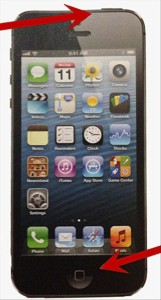Screenshot on Your iPod & iPad
A dad recently asked “how do you take a screenshot on your i-device?”
Taking a screenshot will allow you to capture what is on the screen of your i-device, and save it to a JPG file for you to view/email/post online.
- Press and hold the menu button (the main button below the screen).
- While the menu button is held down, press the power/lock button (the switch on the top edge of the device).