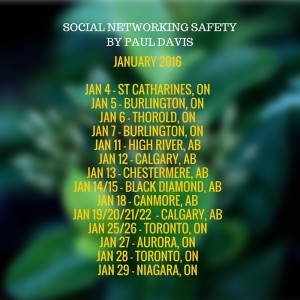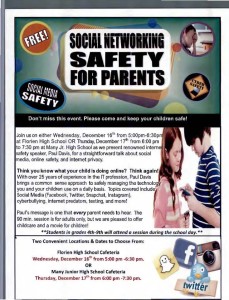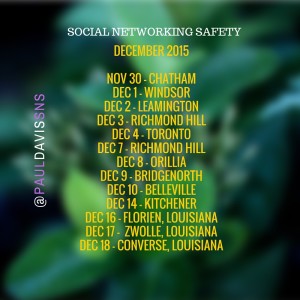Educating on a Saturday
January 16, 2016
Enjoying my day at the MS store in Calgary teaching Social Media

SABINE PARISH, LOUISIANA
December 20, 2015
Thank You to Sabine Parish School Board in Louisiana for inviting me to speak with
students, parents and staff.
Finstagram ?? Fake + Instagram
Finstagram ?? November 2015
Combining the words “fake” and “Instagram,” middle school and high school students (US based, as per the first report of it) have been creating alternate Instagram accounts, they call “Finsta” (short for Finstagram).
“Finsta” Accounts where they wish to share photos with only close contacts/friends (photos that may be a little embarrassing, one might suggest)
Not to worry parents – for those who take my Spot Check advise – you would already know!
To stay updated through Facebook, please visit my facebook page at
http://www.facebook.com/pauldavistips
Buying a New Game for your Child???
Reminder to Parents
As you start gift shopping for the little ones this year – many of them will be asking for that hot new game.
REVIEW THE GAME BEFORE YOU BUY
Make an informed decision, and understand why there is a specific rating tied to the game.
The website to get a detailed review of every game created is..
Please share with other parents. Thank You
Find Duplicate Images using Google Search
Tutorial for finding duplicate images using Google Search.
A great way to find out if images are stolen, or used on multiple websites.
Open Google Images https://www.google.com/imghp
Click on Camera icon on the right side of text field and you can see two options.
Paste Image URL:
Here you can search duplicate images with the help of URL’s. Just copy image URL of your image and paste the same. The hit “Search by Image”
Upload an Image
If you have an image on your local disk, you can upload it to to perform similar image search. Click “Choose file” and select an image from your local machine and in a moment, all similar or duplicate images are right on your screen.